Digital Resources
The following list includes web-based tools, downloadable software, and on-campus resources that are commonly used in the world of live and virtual performance. Most of the software is free or offers steeply discounted rates for students. Many of these tools are found in Undergraduate Production venues and were used to make the ground plans and light plots available on the On-Campus Performance Venues site.
Virtual Performances and Exhibits

Zoom at Yale - Yale has adopted Zoom as the nearly universal platform for online meetings, courses, and gatherings. While there are other options that may be more suited to virtual performance, the prevalence of Zoom around campus makes it a great choice for rehearsals and production meetings. Yale School of Music has published recommended guidelines for accessing the high fidelity music mode in Zoom’s settings, allowing for better audio performance.
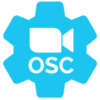
ZoomOSC - ZoomOSC integrates with Zoom to allow for centralized control over Zoom’s user-interface functions. The software facilitates the connection between Zoom and show control software like QLab or Isadora, allowing for easy creation of cues and presets as well as incorporation of other production elements.

Open Broadcaster Software - Open Broadcaster Software (OBS) is a free and open source software for video recording and live streaming available for Windows, MacOS, and Linux. It allows for easy audio and video mixing, capture, and streaming, and the creation of preset scenes for fast transitions. Sponsored by Facebook and Twitch, it allows for easy integration with both of those platforms.

Virtual Exhibit Resources - Yale College Arts keeps this curated page with information about resources for hosting virtual exhibits at Yale, focusing on a partnership with Wix to provide a multi-year premium account for free to currently enrolled Yale students. For more information on the partnership, visit the Office of Career Strategy website.
Design and Drafting
 Vectorworks - The standard for professional lighting design, Vectorworks is available in a free educational version. From this education portal, you can sign up for a student account and download the latest version of Vectorworks. You can also request a free version of Vision, Vectorworks’ previsualization software, to see your plot in action before it’s hung! For those transitioning to the professional world, they offer a Student2pro deal, for the professional version of the software for about 60% of the full cost.
Vectorworks - The standard for professional lighting design, Vectorworks is available in a free educational version. From this education portal, you can sign up for a student account and download the latest version of Vectorworks. You can also request a free version of Vision, Vectorworks’ previsualization software, to see your plot in action before it’s hung! For those transitioning to the professional world, they offer a Student2pro deal, for the professional version of the software for about 60% of the full cost.
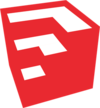 SketchUp - SketchUp is a 3D modelling program that is great at creating everything from basic scenes to fully rendered environments. UP has SketchUp models of all of our theater spaces available to download from the Performance Venues page. The tiered software is available as a free web app. Educational licenses are available for SketchUp Studio as well.
SketchUp - SketchUp is a 3D modelling program that is great at creating everything from basic scenes to fully rendered environments. UP has SketchUp models of all of our theater spaces available to download from the Performance Venues page. The tiered software is available as a free web app. Educational licenses are available for SketchUp Studio as well.
Cueing and Tech

ETC EOS Family Software - The software that runs ETC’s Eos family (including the Element, Element 2, and Ion consoles) is available as a downloadable program for your computer via this website. Using the same on-screen interface you have at the console, you can patch your show, set up palettes and magic sheets, and even start cueing all before you walk into tech. For those more serious about lighting, they also offer a discounted student rate for the Gadget II, a USB to DMX interface to convert your laptop into a powerful, yet portable, lighting control station.
 QLab - This show control software is great for creating and controlling your sound, video, and even lighting cues, all from one computer. This powerful software is available for free to everyone. The Pro version, which offers additional features, is available on a daily basis for a low rental fee.
QLab - This show control software is great for creating and controlling your sound, video, and even lighting cues, all from one computer. This powerful software is available for free to everyone. The Pro version, which offers additional features, is available on a daily basis for a low rental fee.
 Millumin - This MacOS-only audiovisual control system can handle anything from basic video playback to complicated projection mapping to audio and DMX control. It has an easy learning curve, and excellent customer support. A 30 day free trial is available. They also provide both educational and rental pricing.
Millumin - This MacOS-only audiovisual control system can handle anything from basic video playback to complicated projection mapping to audio and DMX control. It has an easy learning curve, and excellent customer support. A 30 day free trial is available. They also provide both educational and rental pricing.
Documentation and Organization

Yale Software Library - The Yale Software Library includes a list of powerful software applications available to Yale students for free, including Microsoft Office Suite (to cover your spreadsheet and document creation) and the Adobe Creative Cloud (to help with graphic design and video editing). Contact ITS with any questions or access issues.

Box at Yale - Need to share large files such as Sketchup models or Vectorworks plots with your production team? Box at Yale is the answer! Box at Yale is a cloud-based file sharing and storage service and can be accessed through any device: desktop, laptop, phone or tablet. As a Yale student, you have access to a 50GB account.
 STC Studios - STC Studios is a free graphic design and event support group run by students through the Student Technology Collaborative. They provide photography, videography, poster and logo design, and other media support. Their request form can be found here. (They ask for two weeks notice on any request).
STC Studios - STC Studios is a free graphic design and event support group run by students through the Student Technology Collaborative. They provide photography, videography, poster and logo design, and other media support. Their request form can be found here. (They ask for two weeks notice on any request).
